使用 Microsoft.Jet.OLEDB.4.0 读取 Excel
使用 Microsoft.Jet.OLEDB.4.0 来读取 Excel 文件,确定已安装 Microsoft Jet OLEDB 4.0 驱动程式。当处于伺服器的 OLEDB.4.0 支持问题,读取 Excel .xls 的档案,且使用 .ASPX 的情况下尝试一步步解析。
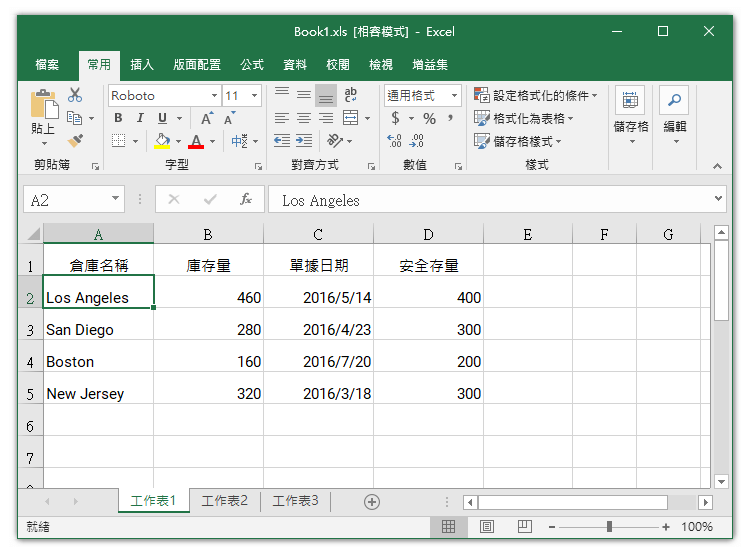
Server.MapPath("Files/Book.xls")C:\Inetpub\wwwroot\Files\Book.xls
确定 Excel 的档案位置,取得档案虚拟位置路径。使用 .ASPX 需要匯入命名空间。
<%@ Import Namespace="System.Data.OleDb" %>Dim myConnection, OleMdbCommand, strSql
Dim rs As OleDbDataReader
myConnection = New OleDbConnection("Provider=Microsoft.Jet.OLEDB.4.0;Data Source=" & Server.MapPath("./Files/Book.xls") & ";Extended Properties=Excel 8.0")
myConnection.Open()使用 TypeName(myConnection) = OleDbConnection 表示连接没问题。
Dim sheetName As String = "工作表1$"
strSql = "SELECT * FROM [" & sheetName & "]"OleMdbCommand = New OleDbCommand(strSql, myConnection)
rs = OleMdbCommand.ExecuteReader()使用 TypeName(rs) = OleDbDataReader 表示读取没问题,GetName() 栏位名称。
For i = 0 To rs.FieldCount - 1
Response.Write( rs.GetName(i) & ", ")
Next仓库名称, 库存量, 单据日期, 安全存量,
列出相关记录
Response.Write ("<table>")
Do While (rs.Read())
Response.Write ("<tr>")
For i = 0 To rs.FieldCount - 1
Response.Write ("<td>" & rs.Item(i) & "</td>")
Next
Response.Write ("</tr>")
Loop
Response.Write ("</table>")| Los Angeles | 460 | 2016/5/14 | 400 |
| San Diego | 280 | 2016/4/23 | 300 |
| Boston | 160 | 2016/7/20 | 200 |
| New Jersey | 320 | 2016/3/18 | 300 |
关闭 Excel 档案的读取。
rs.Close()
myConnection.Close()以上只是比较适合在载入已经编辑的 Excel 档案做格式转换,切换经典 Class ASP 改用 ASPX 时的应用。
Class ASP 使用 ADO 读取 Excel (97-2003)
使用 ADO 在 Excel 活页簿读取资料的方法
Dim sourceFilePath, strConnString
sourceFilePath = Server.MapPath("Book1.xls") REM 读取的 Excel 档案路径
REM 开启 Excel
Dim excelConnection : Set excelConnection = Server.CreateObject("ADODB.Connection")
strConnString = "Provider=Microsoft.Jet.OLEDB.4.0;Data Source=" & sourceFilePath & ";Extended Properties='Excel 8.0;HDR=YES;IMEX=1'"
excelConnection.Open strConnString
参数 Excel 8.0:对于 Excel 97 以上版本 (Excel 2003) .xls 使用 Excel 8.0 .xlsx 似乎不行。
参数 HDR:HDR=YES 这代表第一行是标题,不做为数据使用。
如果用 HDR=NO 则表示第一行不是标题,做为数据来使用。系统默认值是 YES
- IMEX (IMport EXport Mode):IMEX 有三种模式设置:不同的模式代表着不同的读写行为
- IMEX=0 为 Export Mode 匯出模式,开啓的 Excel 档案只能用来做「写入」用途。
- IMEX=1 为 Import Mode 匯入模式,开啓的 Excel 档案只能用来做「读取」用途。
- IMEX=2 为 Linked Mode 连结模式,开啓的 Excel 档案可同时支援「读取」与「写入」用途。
使用 ADOX.Catalog 取得工作表名称
建立 Server.CreateObject 然后 ADOX.Catalog 主动 Excel Connection 连接物件。接着使用 For..Next 迴圈取得所有的表格,table.Type 如果表格的类型为 TABLE 就代表它是工作表,可以取得工作表名称、最后程式码会 Close 关闭 ADO 连线。
Dim catalogSheet : Set catalogSheet = Server.CreateObject("ADOX.Catalog")
catalogSheet.ActiveConnection = excelConnection
Dim table
For Each table In catalogSheet.Tables
If (table.Type = "TABLE") Then
Response.Write table.Name & "<br />"
End If
Next
- 工作表1$
- 工作表2$
- 工作表3$
取得第一个工作表的名称
Dim sheetName
sheetName = catalogSheet.Tables(0).Name
Set catalogSheet = Nothing
- sheetName = 工作表1$
读取第一个工作表的资料
Dim excelRs : Set excelRs = Server.CreateObject("ADODB.RecordSet")
Dim strSql, field
strSql = "SELECT * FROM [" & sheetName & "]"
excelRs.Open strSql, excelConnection, 1, 3
REM 输出到页面
Response.Write "<table>"
Do Until excelRs.EOF
Response.Write "<tr>"
For Each field In excelRs.Fields
Response.Write "<td>" & field.Value & "</td>"
Next
Response.Write "</tr>"
excelRs.MoveNext()
Loop
Response.Write "</table>"
关闭 ADO 连线
excelRs.Close
Set excelRs = Nothing
excelConnection.Close
Set excelConnection = Nothing
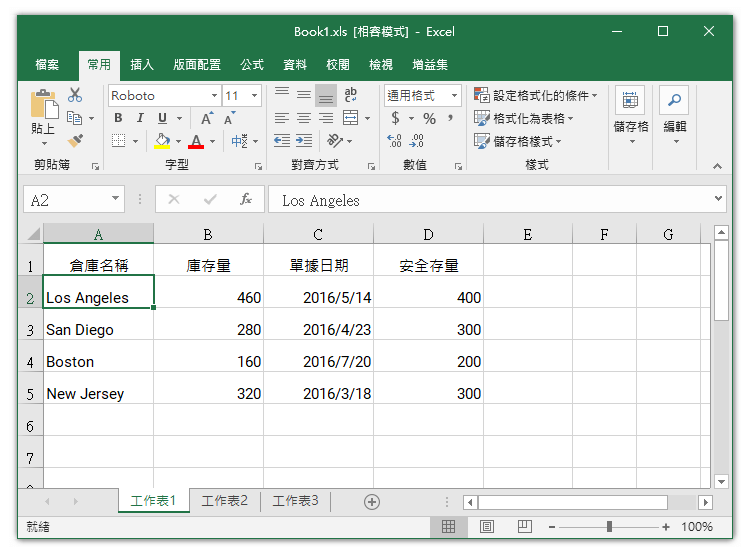
读取结果
| 仓库名称 | 库存量 | 单据日期 | 安全存量 |
| Los Angeles | 460 | 2016/5/14 | 400 |
| San Diego | 280 | 2016/4/23 | 300 |
| Boston | 160 | 2016/7/20 | 200 |
| New Jersey | 320 | 2016/3/18 | 300 |
ASP 使用 ADO 读取 Excel 程式码
Dim sourceFilePath, strConnString
sourceFilePath = Server.MapPath("Book1.xls") REM 读取的 Excel 档案路径
REM 开启 Excel
Dim excelConnection : Set excelConnection = Server.CreateObject("ADODB.Connection")
strConnString = "Provider=Microsoft.Jet.OLEDB.4.0;Data Source=" & sourceFilePath & ";Extended Properties='Excel 8.0;HDR=YES;IMEX=1'"
excelConnection.Open strConnString
REM 取得第一个工作表的名称
Dim sheetName
sheetName = catalogSheet.Tables(0).Name
Set catalogSheet = Nothing
REM 读取第一个工作表的资料
Dim excelRs : Set excelRs = Server.CreateObject("ADODB.RecordSet")
Dim strSql, field
strSql = "SELECT * FROM [" & sheetName & "]"
excelRs.Open strSql, excelConnection, 1, 3
REM 输出到页面
Response.Write "<table>"
Do Until excelRs.EOF
Response.Write "<tr>"
For Each field In excelRs.Fields
Response.Write "<td>" & field.Value & "</td>"
Next
Response.Write "</tr>"
excelRs.MoveNext()
Loop
Response.Write "</table>"
excelRs.Close
Set excelRs = Nothing
excelConnection.Close
Set excelConnection = Nothing